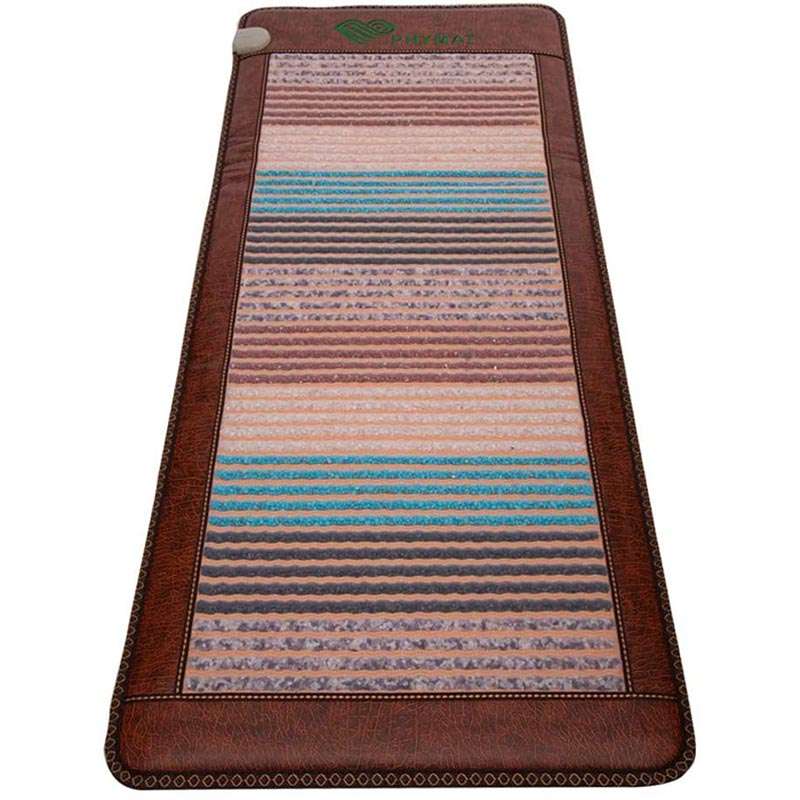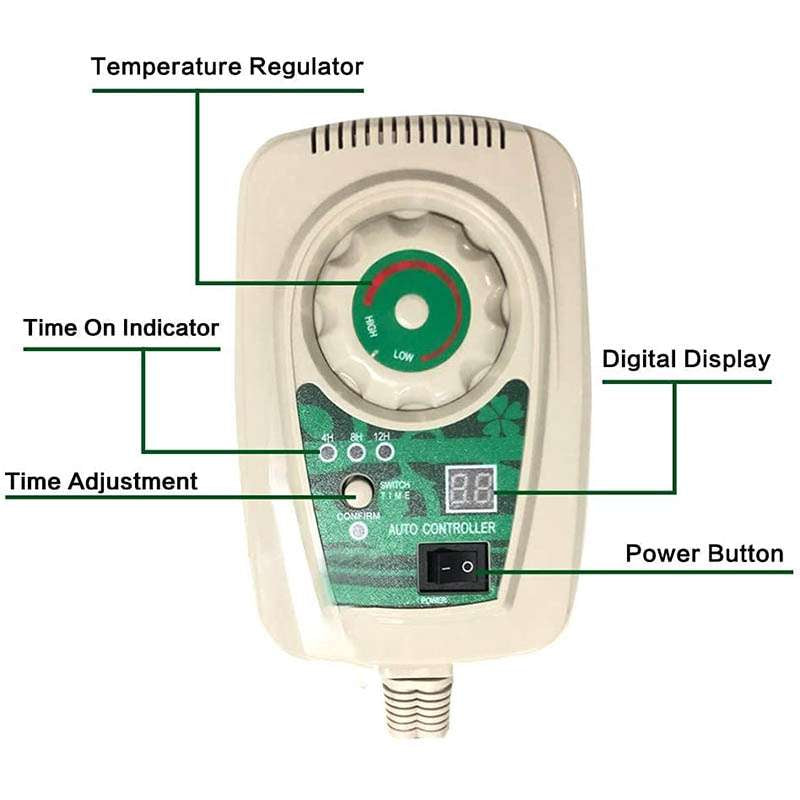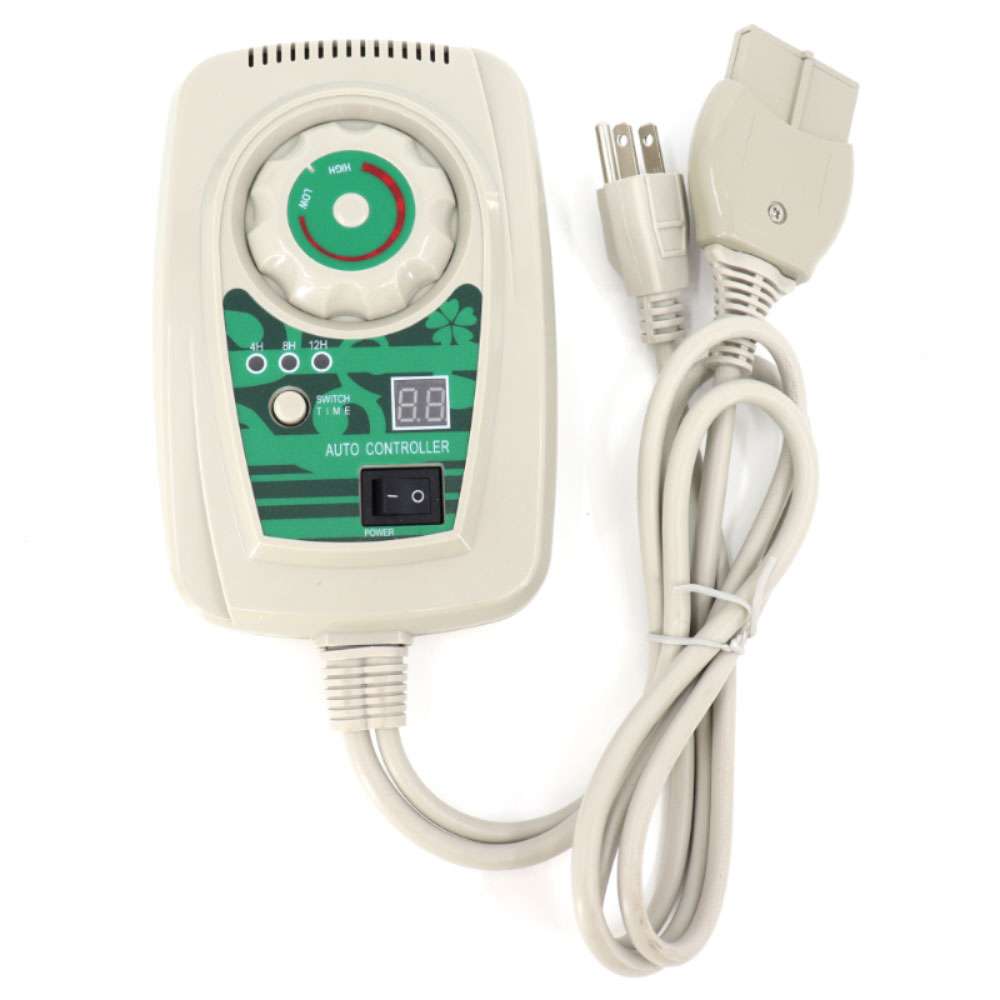Replacement Smart Controller
Couldn't load pickup availability
Description
- Smart controller PHYMAT FIR Mats full-body size, Midsize (59″×24″), Single (67″x27″), and Pro size (70″x31″).
- PHYMAT classic infrared mat controller fits Classic FIR mats connector 5 pins or 6 pins.
- Cord cable length: 110cm
- Safe grounded / earthing
- Please contact us in advance if you have any concerns about which one to purchase.
- Any questions, please feel free to contact us support@phymatlife.com.
Specifications
Shipping & Returns
Attention: Controller Compatibility Confirmation Needed
To ensure that the controller you ordered is compatible with your mat, please reply with the following information to support@phymatlife.com Once we have this information, we will verify the specifications and send you the correct controller that matches your mat.
- A full photo of your mat
- The number of pins on the connector between the mat and the controller
- Whether your mat has PEMF (Pulsed Electromagnetic Field) functionality
- If you have already purchased the controller on phymatlife.com just now, please include your order number
Thank you for your cooperation!
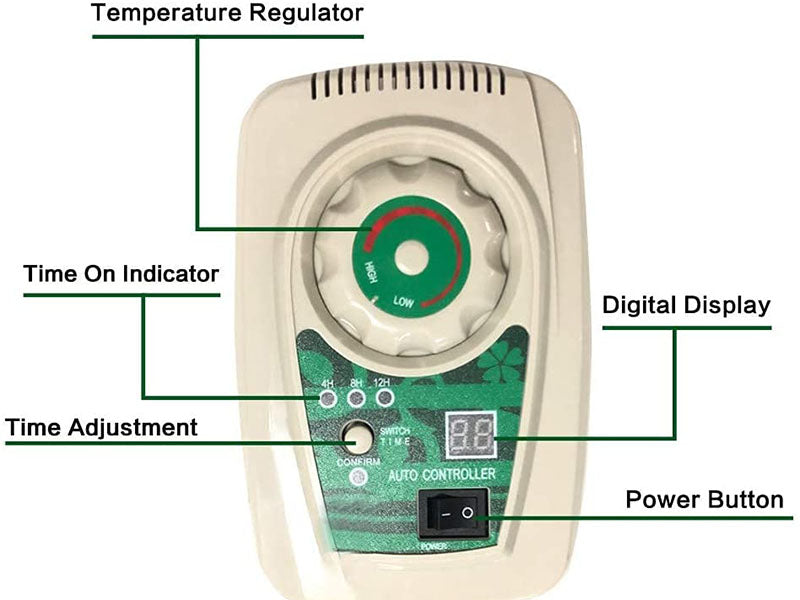
LED Display Controller
High-technological digital controller to set & maintain 86°-158°F (displayed as 30°-70°C) temperature for 4, 8, or 12 hours.
Heating Temperature Suggestions
Start low and go slow! We suggest you gradually increase the duration and temperature until you find a comfortable level.
- Warm: 30-40 °C (86-104 °F) for overnight usage
- Medium: 41-50 °C (113-131 °F) for 2 hours or more
- High: 51-60 °C (131-149 °F) for 30-90 minute sessions
- Very High:61-70 °C (149-158 °F) for 30-60 minute sessions

Configure Pins of Your Controller
Please check the connection part of your controller and the mat, there you can find out how many pins your controller has.
If you are unable to configure which controller to purchase, please provide us with the following information and we will assist you:
Provide us the following Information:
- Your order ID and email associated with the order.
- The picture of your heating pad.
- The connect part of the mat and the controller, just like the picture in the right place.
How to use the controller to set time and temperature?
Depending on the thickness of the safeguard layers, you will need to adjust the temperature to your tolerance level. The temperature should never be set hotter than you can comfortably tolerate it.



- Get started by connecting the controller’s attachment to the receptacle on the mat.
- Then plug the smart controller into a safe, grounded power supply or outlet.
- Plug the other end of the controller into the power outlet. We suggest always using a surge protector.
- Flip the “POWER ON/OFF” toggle button to power on the mat. The POWER indicator light or Temperature Display on the controller should be lit and show a red light if the mat is getting power.
- Set the heating time. Press the time button to select the timer from 4-hour, 8-hour, or 12-hour settings. The time indicator shows you green light once the heating time is selected.
- Set the heating temperature. Turn the dial to set the heat temperature from 30° C (85° F) to 70° C (160° F). The temperature will be displayed in degree Celsius.
- Press the POWER ON/OFF Toggle button again to turn the mat off when desired.